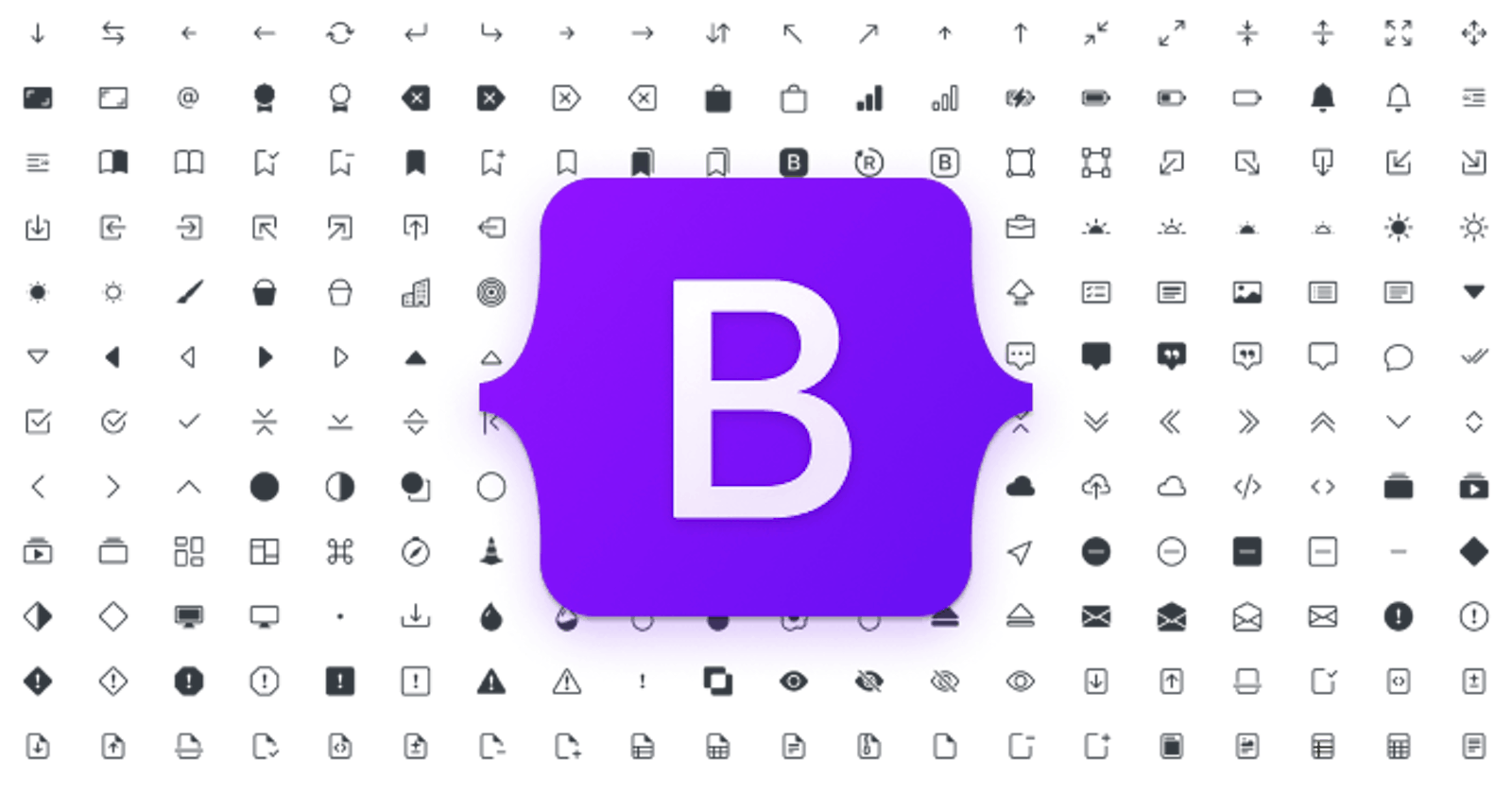If you’re creating a website, then you have a long wish list.
You want also the design to reflect the look and feel of your brand. And you want to create responsive layouts that display elements like buttons, navbars and forms consistently, no matter what device or browser the visitor is using.
Making with Bootstrap, you can check that last item off your list and also it can reduce your's time. Bootstrap is an open-source framework for quickly building responsive websites stuff. Because it gives a collection of reusable code, you won’t have to build a site from scratch. To Know why People use Bootstrap, let’s take a closer look at what it is.
What is Bootstrap CSS?
Bootstrap CSS is a CSS framework for developing responsive and mobile-first websites. This free and open-source toolkit comes with a responsive grid system, global CSS settings, buttons, navbars, forms, and ya also JavaScript plugins to speed up the development process.
To understand why you must first understand that CSS is generally easier to learn for people at all levels of technical experience and is faster in browsers than JavaScript. For these reasons, Bootstrap developers wrote in CSS (and HTML) over JavaScript whenever possible.
When to use Bootstrap?
There are many situations When using Bootstrap Framework, Some of them are the following are:
1. To create a responsive website.
Building a responsive website is much easier when we use Bootstrap than doing so from scratch. Bootstrap comes with responsive styles, like containers and media queries, to ensure your site adjusts to the viewport. That means you don’t have to worry about whether your visitors are using desktops, tablets, or mobile devices.
2. You want to save time.
You can build your site quickly with the help of Bootstrap. Once you Learn the Docs Section of the framework, you can get started with a basic template and then add the components you need. These components are fundamental HTML elements, like tables, forms, buttons, images, and icons, that are styled with a base class and extended with modifier classes. Using these pre-designed components significantly limits the amount of custom CSS you have to write.
Modifier classes, like .btn-primary on the other hand, are been used to add the more specific styles you want for your buttons, like color, background color, and border color of your buttons. This is just one example of how using Bootstrap components is much faster than coding them from scratch Like to making Css file and doing the all stuff.
3. You have multiple people building out your site.
If you have multiple People working on a site, then consistency is important. You don’t want buttons on your homepage to look different from buttons on your landing page, or to use a different website typography on your blog than anywhere else on your site — and so on. Using Bootstrap and its default settings, utility classes, and component elements can help ensure the front end of your site looks consistent.
When Not to use Bootstrap?
There are many situations When We Not using Bootstrap Framework, Some of them are the following are:
1. To create a Unique website.
When we have to create a Unique Site, We try not to use the Bootstrap Framework, Because Many People use this Framework to create a website, it also looks not much good. In fact, Bootstrap has been blamed for why websites today all look the same.
2. To make a fast-loading Website.
Bootstrap is less than 500KB. You can also take several steps to reduce that weight and mitigate its impact on load time. For example, you can use the minified CSS and JavaScript files Or you only download the CSS files, not the JavaScript ones.
But even with these steps, Bootstrap can still be too heavy for what you need. Most users don’t need all the components, utilities, and plugins that Bootstrap comes with, so they might be weighing down your site even if they’re not being used.
3. To master HTML and CSS.
Using the pre-designed components and templates that Bootstrap provides makes it much easier and faster to build a website — but it can also stunt your growth as a coder. Creating with Bootstrap is like using a calculator to do algebra: you can end up with the result you want without totally understanding how you got it. That's why it's good to spend time creating your own custom components, even if you also learn and use Bootstrap.
Through this Blog, you have learned The Introduction to Bootstrap, In our Next blog we will see how to use this Bootstrap Framework. If you Like this blog Follow me on my Socials, I am active There. Nice to meet you, See you on the next Blog..........