Regular expressions are powerful tools in JavaScript that allow developers to manipulate and validate strings with complex patterns. One key concept in regular expressions is character sets, which allow you to match specific characters within a range or a set of characters.
In this blog, we will explore character sets in regular expressions in JavaScript, along with an example to help illustrate their usage.
Character Set
Character sets in regular expressions are enclosed in square brackets ([]). Inside the square brackets, you can list the characters that you want to match. For example, [abc] will match either 'a, 'b', or 'c'. Let's take a closer look at some of the ways you can use character sets in JavaScript.
Range of characters: You can specify a range of characters using a hyphen (-) inside the square brackets. For example, [a-z] will match any lowercase letter from 'a' to 'z', and [0-9] will match any digit from 0 to 9. You can also combine multiple ranges, such as [a-zA-Z0-9], which will match any lowercase letter, Uppercase letter, or digit.
Shorthand character classes: JavaScript provides shorthand character classes that allow you to match common sets of characters with a single character. Some of the commonly used shorthand character classes are:
\d: Matches any digit character (equivalent to [0-9]).
\w: Matches any word character (alphanumeric character or underscore, equivalent to [a-zA-Z0-9_]).
\s: Matches any whitespace character (space, tab, newline, or carriage return).
\D: Matches any non-digit character (equivalent to [^0-9]).
\W: Matches any non-word character (equivalent to [^a-zA-Z0-9_]).
\S: Matches any non-whitespace character.
Example:
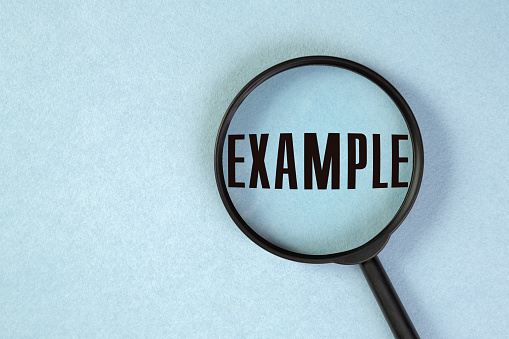
let Say this is our Given Statement. To find out letters if it is not given using Character Sets Concept. These are the following Method to find this:
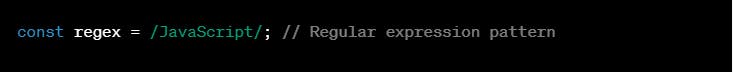
To find the keyword, if it is between in range a to z.
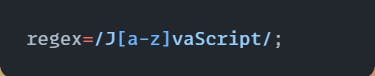
To find in between a,b and z.
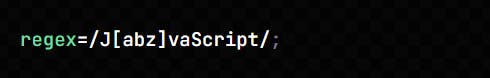
To not be the a,b and z
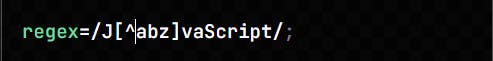
To found not in the a,b and z but It Can be p,b and x
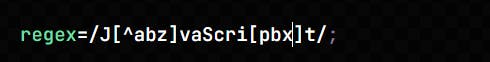
It can be in the A-Z,a-z and 0-9

Conclusion
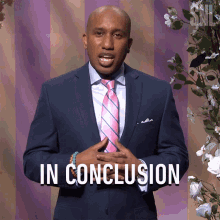
As We learned about Character Set in Javascript. So, In conclusion, understanding characters in JavaScript is crucial for web developers and programmers alike. Characters are the building blocks of strings, which are fundamental data types in JavaScript. We explored various concepts related to characters, such as character encoding, character sets, and string manipulation using JavaScript's built-in methods.

