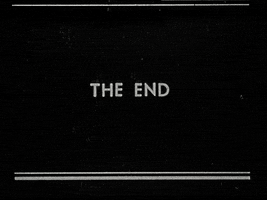AWS Elastic Load Balancer
Balancing Act in the Cloud: Demystifying AWS Load Balancers for Optimal Performance
Introduction:
Welcome to the center of dependable and scalable cloud computing! AWS Load Balancers become the hidden heroes of today's fast-paced digital world, where fault tolerance and high availability are essential requirements. They guarantee flawless user experiences. This extensive blog explores the types, features, best practices, and practical uses of AWS load balancers in an effort to simplify their complex nature.
Role of Load-Balancer:
The function of load balancers is crucial in the constantly changing world of cloud computing, where the need for frictionless, dependable, and high-performance applications is unavoidable. As a basic introduction, this section clarifies the basic significance of load balancing in contemporary cloud infrastructures.
Why Load-Balancing Matters 🤔:
High Availability: In the digital age of today, downtime is not an option. Because load balancers divide traffic among several servers intelligently, they are essential to maintaining high availability. To minimize service disruptions in the event of a server failure, traffic is automatically transferred to healthy servers.
Scalability: In order to manage fluctuating loads, modern applications must scale dynamically. By dividing up incoming traffic among several servers and making sure each one runs to its full potential, load balancers enable scalability without sacrificing performance.
Optimal Resource Utilization: Efficient use of resources is a key consideration in any cloud environment. Load balancers help maximize resource utilization by evenly distributing incoming requests, preventing any single server from becoming a bottleneck.
Application Vs. Network-Level Load Balancing:
Understanding Different Approaches: Overview of Application Load Balancing (ALB) and Network Load Balancing (NLB), the two main forms of load balancing. an explanation of when, given the needs of the application, should select one over the other.
SSL Termination: Investigating the idea of SSL termination, in which SSL/TLS encryption and decryption are managed by the load balancer. In addition to freeing up work on backend systems, this enables centralized certificate management.
Overview of AWS Load Balancers:
AWS Load Balancers become the key to distributing traffic as efficiently as possible. Elastic Load Balancing (ELB), a reliable and fully-managed load balancing service offered by AWS, is made to evenly divide incoming application traffic among several destinations so that no single component has to deal with an excessive amount of load.
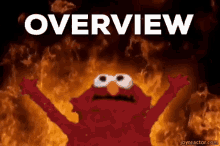
- Managed Service: Across several Amazon EC2 instances, containers, and IP addresses, incoming application traffic is automatically scaled and distributed by the fully-managed AWS ELB service.
Types
Characteristics of AWS Load Balancers:
Automatic Scaling: In response to incoming traffic, ELB can automatically increase its capacity for handling requests, allowing applications to adapt to changing load levels without the need for manual intervention.
Health Checks: To make sure that traffic is only sent to instances that are in good health, ELB regularly verifies the health of registered targets. In instances that are unhealthy, the load balancer immediately removes them from rotation.
Zonal Redundancy: Zone redundancy is a feature of ELB that may be set up to improve fault tolerance and high availability by dividing traffic equally over several availability zones.
Setup of Load Balancer:
To Setup the Load Balancer in the AWS, the documentation of AWS is the best resource. So, rather writing the procedure here, it will be fine if you can go here due to new regular updates in the AWS Software.
Monitoring and Troubleshooting:
In the ever-changing world of cloud computing, proactive troubleshooting and continual monitoring are critical since application performance is crucial. This section explores the essential elements of keeping an eye on Amazon Load Balancers and provides guidance on efficient troubleshooting methods. Through a thorough comprehension of these procedures, users may guarantee the seamless functioning of their applications and promptly resolve any potential problems.
Monitoring AWS Load Balancers:
AWS CloudWatch Integration: Through Amazon CloudWatch, a specialized monitoring service offered by AWS, customers can obtain up-to-date information about the functionality of their load balancers. Metrics like the number of requests, latency, and error rates are included in this.
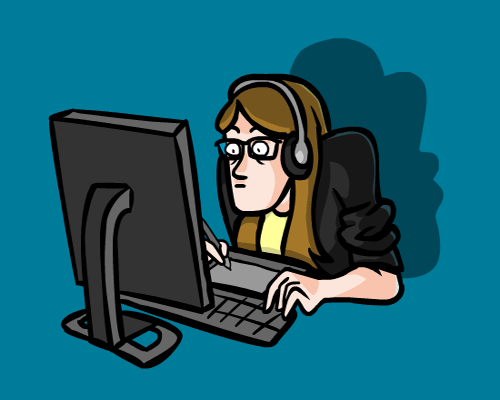
CloudWatch Alarms: Setting up CloudWatch Alarms according to preset thresholds allows for automated reactions to possible problems. Alarms offer a proactive method of preserving peak performance by sending out notifications or carrying out specified tasks.
Access Logs and Request Tracing: For load balancers, enabling access logs enables thorough request analysis. Application load balancers can view the flow of requests through the load balancer and backend targets by using request tracing.
Troubleshooting AWS Load Balancers:
Identifying Unhealthy Targets: Load balancers regularly assess the registered targets' health. Maintaining application availability requires knowing how to decipher health check status and handle issues associated with unhealthy targets.
Reviewing Error Messages: The error messages that AWS Load Balancers produce are quite helpful in troubleshooting problems. This section instructs users on how to read error messages and take the necessary steps to fix underlying issues.
Analyzing CloudWatch Metrics: Users may analyze performance bottlenecks, spot patterns, and fix problems before they affect application performance by delving deeper into important CloudWatch indicators.
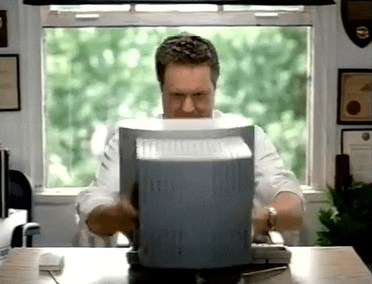
Logging and Auditing: Using AWS CloudTrail to audit API calls connected to load balancers guarantees traceability and transparency, which helps find configuration changes or possible security issues.
Conclusion:
You should have a thorough understanding of AWS load balancers' function in providing high availability, fault tolerance, and optimal performance in the cloud by the time we finish our in-depth investigation of them. A crucial first step in developing scalable and resilient applications is understanding load balancing, regardless of your level as a cloud architect or your level of familiarity with AWS. Use the might of AWS Load Balancers to propel your cloud architecture to new heights. They're your doorway to a stable and effective cloud environment! Let's meet in the next blog.