Table of contents
Git is a popular version control system. It was created by Linus Torvalds in 2005 and has been maintained by Junio Hamano since then.
It is used for:
Tracking code changes
Tracking who made changes
Coding collaboration
Setup
- To Check the User-Name & Email in git
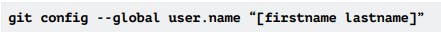
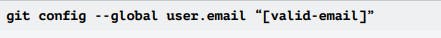
Setup & init
To get user information, initializing and cloning repositories
- initialize an existing directory as a Git repository
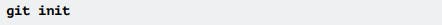
- retrieve an entire repository from a hosted location via URL
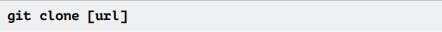
Stage and Snapshot

Working with snapshots and the Git staging area
show modified files in working directory, staged for your next commit
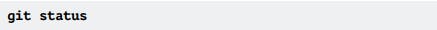
add a file as it looks now to your next commit (stage)
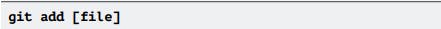
unstage a file while retaining the changes in working directory
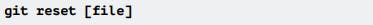
diff of what is changed but not staged
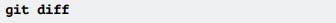
diff of what is staged but not yet commited
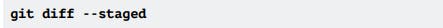
commit your staged content as a new commit snapshot
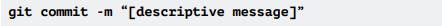
Branch & Merge

Isolating work in branches, changing context, and integrating changes
list your branches. a * will appear next to the currently active branch
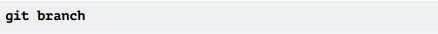
create a new branch at the current commit
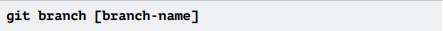
switch to another branch and check it out into your working directory
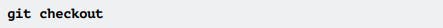
merge the specified branch’s history into the current one

show all commits in the current branch’s history
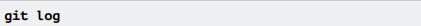
Conclusion
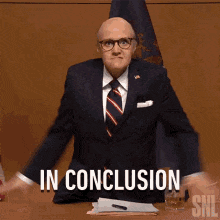
That's all you should know about the git basics, What I love about this code which are very easy to understand .
Although, to be completely honest, I'll probably still use git every now and then, just for old times' sake.
References: https://education.github.com
